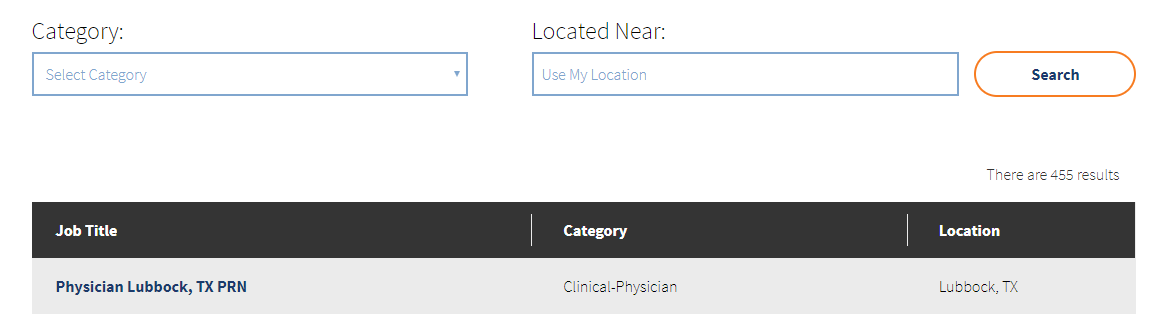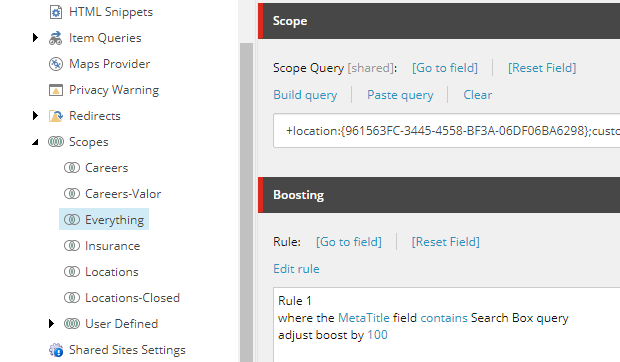In our example, we have a Careers search feature in which we only want to match on title, job id, or a meta field such as description.
One wonderful feature about SXA is that you have an easy-to-use search functionality which aggregates "all" fields on the item into a computed sxacontent field. When I search for a job I would like to boost the title field over the content field due to the fact that the content tends to be more generic and possibly contain repeated words.
Imagine you are searching for a nursing position but all of the clinical jobs say "nurse" in the content. Only jobs with "nurse" in the title would be relevant.
How would I best approach this in SXA?
- Is a new computed field required?
- Would I need to essentially replace the search components with a new search API?