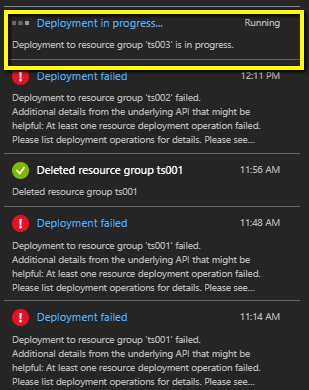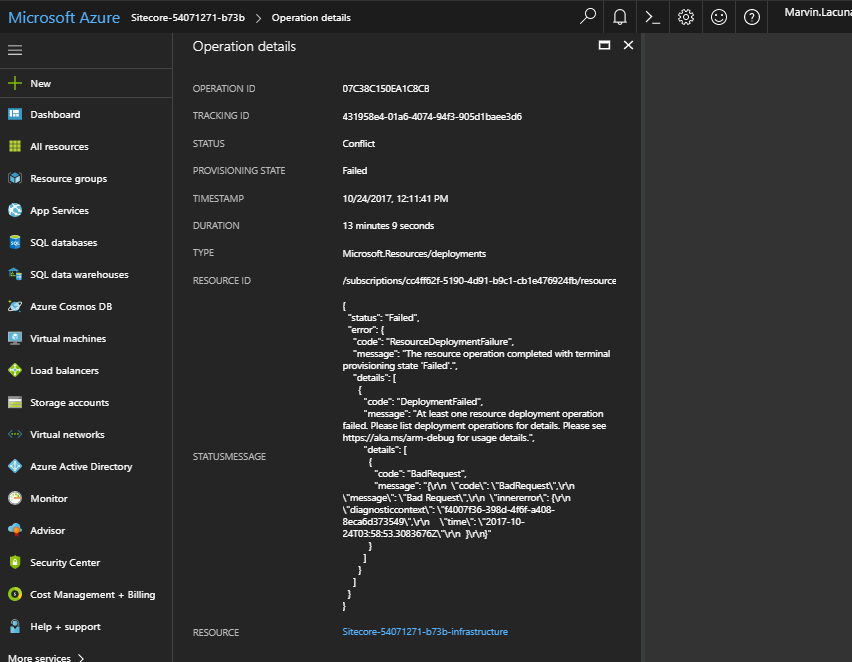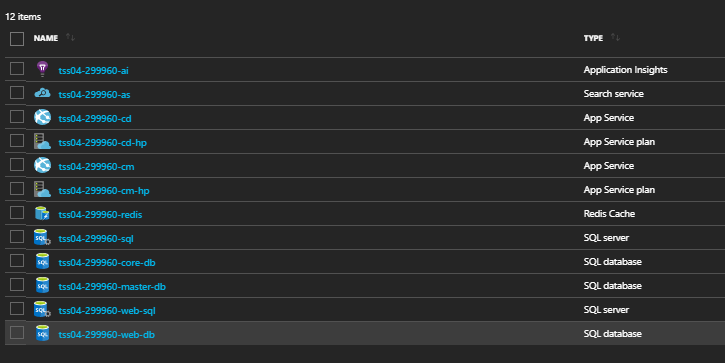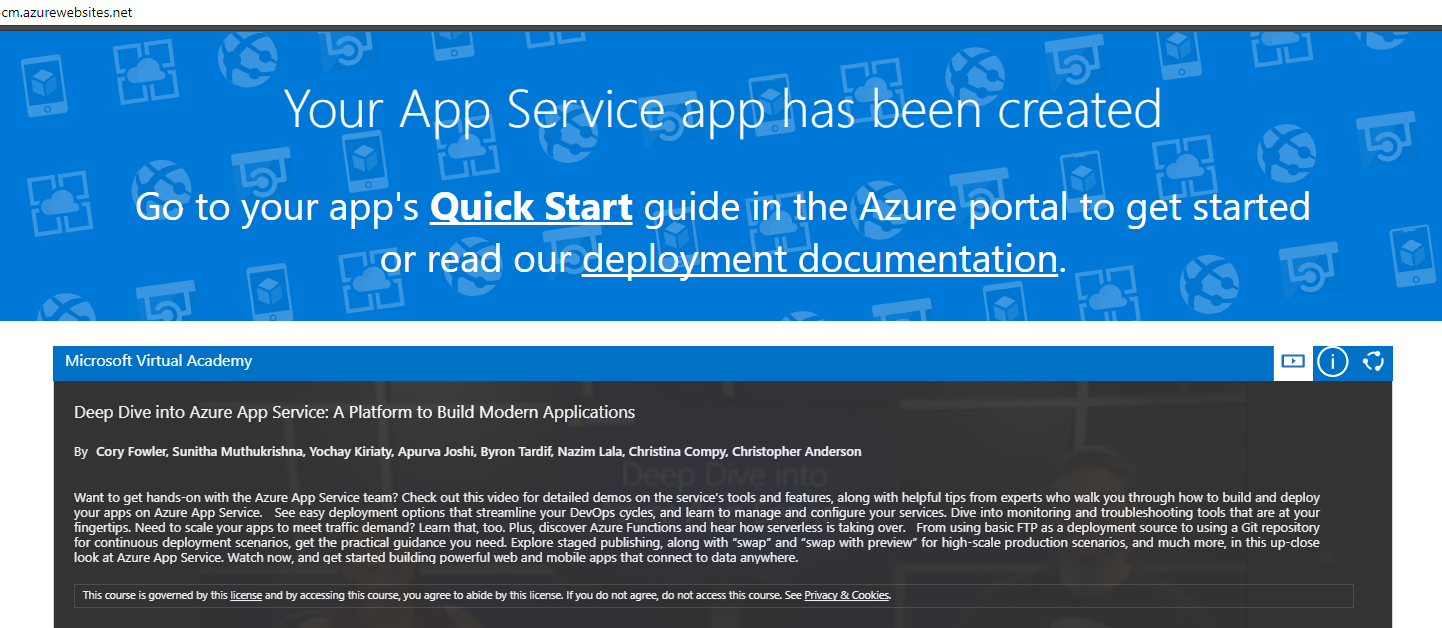Anyone got the same issue upon the provisioning of Sitecore Web Experience Manager (XM) using Azure PaaS offering.
I've just followed the steps provided in Azure with $50 remaining credits in my account, but while the 'deployment in progress...' suddenly it failed after 20-30 minutes.
- Create a new Resource Group name
Configure the Sitecore Settings
Version: v.8.2 Update 4 or Update 5
Topology: Sitecore Web Experience Manager (XM)
Size: 1-3
Location: West Europe (Tried Southeast asia too)
Application Insights: West Europe
Credentials: *****
Accept the License Agreement and hit OK.
Here's the error message:
Code:
{
"status":"Failed",
"error":{
"code":"ResourceDeploymentFailure",
"message":"The resource operation completed with terminal provisioning state 'Failed'.",
"details":[
{
"code":"DeploymentFailed",
"message":"At least one resource deployment operation failed. Please list deployment operations for details. Please see https://aka.ms/arm-debug for usage details.",
"details":[
{
"code":"BadRequest",
"message":"{\r\n \"code\": \"BadRequest\",\r\n \"message\": \"Bad Request\",\r\n \"innererror\": {\r\n \"diagnosticcontext\": \"f4007f36-398d-4f6f-a408-8eca6d373549\",\r\n \"time\": \"2017-10-24T03:58:53.3083676Z\"\r\n }\r\n}"
}
]
}
]
}
}
Moreover, I've checked this article from MS on how to troubleshoot azure deployment issues, but it doesn't totally makes sense to me as it's just plain and simple 'follow-the-steps-in-azure' - https://docs.microsoft.com/en-us/azure/azure-resource-manager/resource-manager-common-deployment-errors
[Update-1] To add, the resources are visible and I can go to each details.
I can even hit the URL of the Sitecore CM and the page will load fine. However, I have noticed that upon page load it will display the azure page and not the sitecore default homepage, also the /sitecore/login is not accessible.
Note that I've done this few months back, but then when I tried now I received this error.
Any ideas?