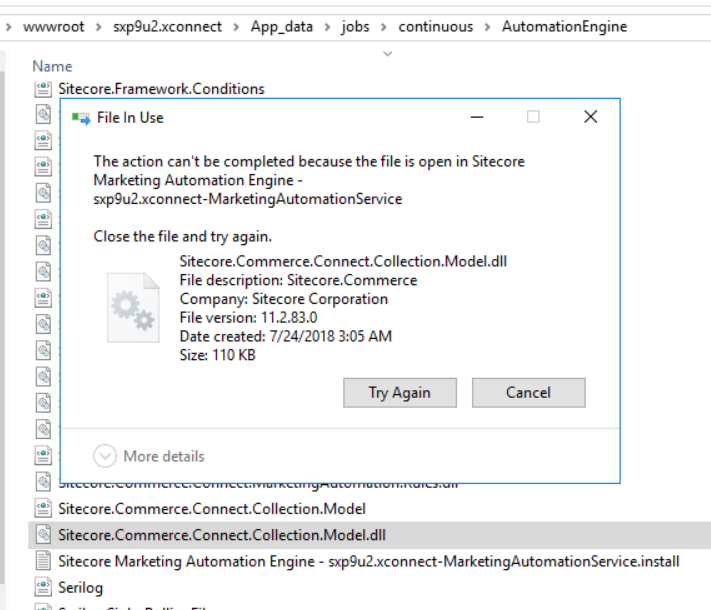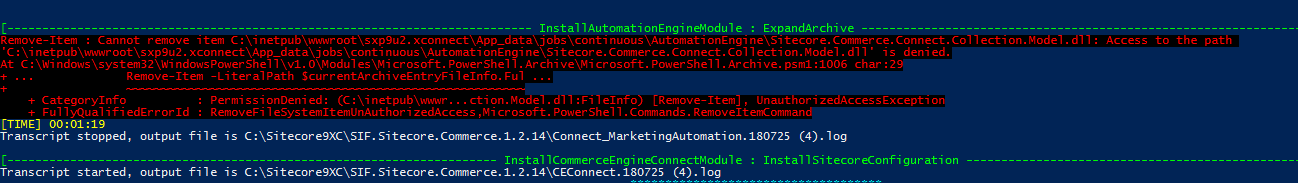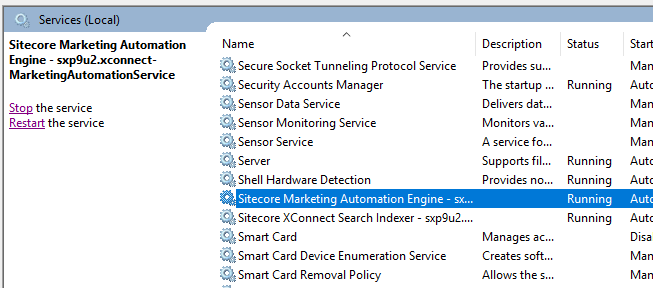While installing Sitecore Experience Commerce 9.0 Update 2 I see an error as
Remove-Item : Cannot remove item C:\inetpub\wwwroot\sxp9u2.xconnect\App_data\jobs\continuous\AutomationEngine\Sitecore.Commerce.Connect.Collection.Model.dll: Access to the path 'C:\inetpub\wwwroot\sxp9u2.xconnect\App_data\jobs\continuous\AutomationEngine\Sitecore.Commerce.Connect.Collection.Model.dll' is denied. At C:\Windows\system32\WindowsPowerShell\v1.0\Modules\Microsoft.PowerShell.Archive\Microsoft.PowerShell.Archive.psm1:1006 char:29 + ... Remove-Item -LiteralPath $currentArchiveEntryFileInfo.Ful ... + ~~~~~~~~~~~~~~~~~~~~~~~~~~~~~~~~~~~~~~~~~~~~~~~~~~~~~~~~~ + CategoryInfo : PermissionDenied: (C:\inetpub\wwwr...ction.Model.dll:FileInfo) [Remove-Item], UnauthorizedAccessException + FullyQualifiedErrorId : RemoveFileSystemItemUnAuthorizedAccess,Microsoft.PowerShell.Commands.RemoveItemCommand
I even tried deleting the dll manually to see the issue as below