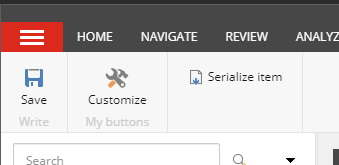I'm not finding anything on this, and when I try to play around with items in the core database, I'm not seeing them change for a given user. Any idea if this is possible to do? I'm adding them under /sitecore/content/Applications/Content Editor/Ribbons/Chunks/My Strip.
I can edit the Customize item under that and it gets reflected when I log in as a different user, but adding sibling items to Customize don't seem to show up, and there is no security assigned to those items just as there are none for the Customize item...