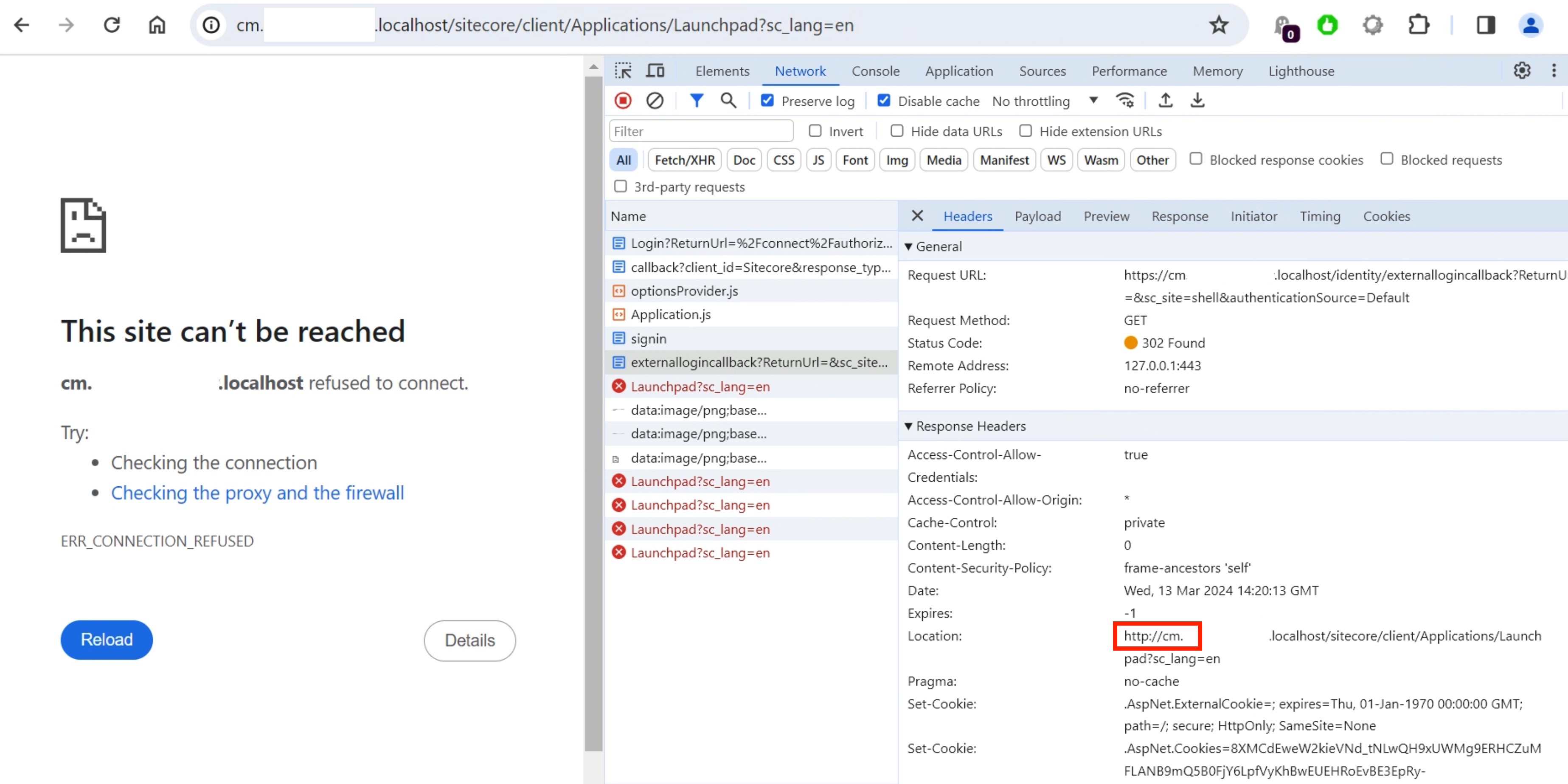I am getting an error when running dotnet sitecore login:
PS C:\projects\MySite> dotnet sitecore login --cm "https://cm.mysite.localhost" --authority "https://id.mysite.localhost" --allow-write true -t
Looking for package [email protected]
Looking for package [email protected]
Finished resolving plugins. Total elapsed resolution time: 100ms
Logging in to environment default...
Logging in to Sitecore. You should see a browser window open shortly.
[InvalidConfigurationException] Error connecting to https://id.mysite.localhost/.well-known/openid-configuration: An error occurred while sending the request.
at Sitecore.DevEx.Configuration.Authentication.DeviceAuthorizationProvider.RequestAuthorizationAsync() in C:\BA\ca7111d945a16af4\src\Sitecore.DevEx.Configuration\Authentication\DeviceAuthorizationProvider.cs:line 110
at Sitecore.DevEx.Configuration.Authentication.DeviceAuthorizationProvider.Login() in C:\BA\ca7111d945a16af4\src\Sitecore.DevEx.Configuration\Authentication\DeviceAuthorizationProvider.cs:line 46
at Sitecore.DevEx.Configuration.Models.EnvironmentConfiguration.Login() in C:\BA\ca7111d945a16af4\src\Sitecore.DevEx.Configuration\Models\EnvironmentConfiguration.cs:line 176
at Sitecore.DevEx.Client.Tasks.LoginTask.LoginWithDeviceFlow(EnvironmentConfiguration environmentConfiguration) in C:\BA\ca7111d945a16af4\src\Sitecore.DevEx.Client\Tasks\LoginTask.cs:line 143
at Sitecore.DevEx.Client.Tasks.LoginTask.Execute(LoginTaskOptions options) in C:\BA\ca7111d945a16af4\src\Sitecore.DevEx.Client\Tasks\LoginTask.cs:line 63
at Sitecore.DevEx.Client.Cli.Subcommands.LoginCommand.Handle(LoginTask task, LoginArgs args) in C:\BA\ca7111d945a16af4\src\Sitecore.DevEx.Client.Cli\Subcommands\LoginCommand.cs:line 34
at Sitecore.Devex.Client.Cli.Extensibility.Subcommands.SubcommandBase`2.HandleInternal(TArgs args) in C:\BA\ca7111d945a16af4\src\Sitecore.Devex.Client.Cli.Extensibility\Subcommands\SubcommandBase.cs:line 75
All of this was working before and I am unable to determine what the specific issue is.
I am running the following:
- Sitecore ManagementServices 4.0.0 rev. 00411.zip
- dotnet 3.1.426
- Sitecore SXA headless 10.2
- All sites (CM, CD, ID) are hosted via Docker
- Sitecore CLI 4.2.1 (4.2.1-r00505)
When I manually navigate to the supposedly failing endpoint https://id.mysite.localhost/.well-known/openid-configuration I can see that the certificate is valid, no redirects are occurring, and the response body looks valid:
{
"issuer": "https://id.mysite.localhost",
"jwks_uri": "https://id.mysite.localhost/.well-known/openid-configuration/jwks",
"authorization_endpoint": "https://id.mysite.localhost/connect/authorize",
"token_endpoint": "https://id.mysite.localhost/connect/token",
"userinfo_endpoint": "https://id.mysite.localhost/connect/userinfo",
"end_session_endpoint": "https://id.mysite.localhost/connect/endsession",
"check_session_iframe": "https://id.mysite.localhost/connect/checksession",
"revocation_endpoint": "https://id.mysite.localhost/connect/revocation",
"introspection_endpoint": "https://id.mysite.localhost/connect/introspect",
"device_authorization_endpoint": "https://id.mysite.localhost/connect/deviceauthorization",
"frontchannel_logout_supported": true,
"frontchannel_logout_session_supported": true,
"backchannel_logout_supported": true,
"backchannel_logout_session_supported": true,
"scopes_supported": [
"openid",
"profile",
"email",
"sitecore.profile",
"sitecore.profile.api",
"offline_access"
],
"claims_supported": [
"sub",
"name",
"family_name",
"given_name",
"middle_name",
"nickname",
"preferred_username",
"profile",
"picture",
"website",
"gender",
"birthdate",
"zoneinfo",
"locale",
"updated_at",
"email",
"email_verified",
"role",
"http://www.sitecore.net/identity/claims/isAdmin",
"http://www.sitecore.net/identity/claims/originalIssuer"
],
"grant_types_supported": [
"authorization_code",
"client_credentials",
"refresh_token",
"implicit",
"password",
"urn:ietf:params:oauth:grant-type:device_code"
],
"response_types_supported": [
"code",
"token",
"id_token",
"id_token token",
"code id_token",
"code token",
"code id_token token"
],
"response_modes_supported": [
"form_post",
"query",
"fragment"
],
"token_endpoint_auth_methods_supported": [
"client_secret_basic",
"client_secret_post",
"private_key_jwt"
],
"id_token_signing_alg_values_supported": [
"RS256"
],
"subject_types_supported": [
"public"
],
"code_challenge_methods_supported": [
"plain",
"S256"
],
"request_parameter_supported": true
}
On my ID container, the logs don't show any issues:
2024-03-12 09:38:55 [09:38:55] Microsoft.AspNetCore.Hosting.Diagnostics [Information] Request starting HTTP/1.1 GET http://id.mysite.localhost/.well-known/openid-configuration
2024-03-12 09:38:55 [09:38:55] IdentityServer4.Hosting.IdentityServerMiddleware [Information] Invoking IdentityServer endpoint: "IdentityServer4.Endpoints.DiscoveryEndpoint" for "/.well-known/openid-configuration"
2024-03-12 09:38:55 [09:38:55] Microsoft.AspNetCore.Hosting.Diagnostics [Information] Request finished in 1.3414ms 200 application/json; charset=UTF-8
I know that I have all of the prerequisites in place because I have ran:
dotnet tool restore
dotnet sitecore init
dotnet sitecore login --cm "https://cm.mysite.localhost/" --auth "https://id.mysite.localhost/" --allow-write true
My dotnettools.json is:
{
"version": 1,
"isRoot": true,
"tools": {
"sitecore.cli": {
"version": "4.2.1",
"commands": [
"sitecore"
]
}
}
}
I tried the following to re-auth:
- Manually log out of and back into CM using admin credentials
- Clear values from
accessTokenandrefreshTokeninuser.json - Delete
user.jsonfile entirely - Clear browser cache and cookies on ID site
- Flush DNS
- Restart all containers
- Clear browser history
- Add
"dns": ["8.8.8.8"]to Docker configuration - Tried it on another machine -- unable to reproduce the issue
- Set
insecuretotrueinuser.jsonfile - Cleared
.sitecorefiles and reinitialized
One issue I have seen recently is that certain actions redirect me to the http CM site rather than https, to which the connection is refused. I can reliably reproduce this by logging out of CM, at which point a call is made to https://cm.mysite.localhost/identity/postexternallogout?nonce=b19bd38690314aeda5d305cb31e1317d&ReturnUrl=http%3a%2f%2fcm.mysite.localhost%2fidentity%2flogin%2fshell%2fSitecoreIdentityServer (notice the http instead of https).
The id Docker logs show this:
2024-03-12 11:19:06 [11:19:06] Microsoft.AspNetCore.Hosting.Diagnostics [Information] Request starting HTTP/1.1 GET http://id.mysite.localhost/connect/endsession?post_logout_redirect_uri=https%3A%2F%2Fcm.mysite.localhost%2Fidentity%2Fpostexternallogout%3Fnonce%3D547481361ffc4aa89de8a3d0f7eccc33%26ReturnUrl%3Dhttp%253a%252f%252fcm.mysite.localhost%252fidentity%252flogin%252fshell%252fSitecoreIdentityServer%253fsc_bw%253d1&id_token_hint=eyJhbGciOiJSUzI1NiIsImtpZCI6IjFDMzRBQkQ4MUQwMTM1Q0I1ODE3NDY2QzIzMTIzM0M2RUVEMzhGNTFSUzI1NiIsInR5cCI6IkpXVCIsIng1dCI6IkhEU3IyQjBCTmN0WUYwWnNJeEl6eHU3VGoxRSJ9.eyJuYmYiOjE3MTAyNjMzOTMsImV4cCI6MTcxMDI2NDg5MywiaXNzIjoiaHR0cHM6Ly9pZC5uaXhvbnBlYWJvZHkubG9jYWxob3N0IiwiYXVkIjoiU2l0ZWNvcmUiLCJub25jZSI6IjYzODQ1ODYwMTg4NDUzNzczNC5ZamN3WTJKaE5HUXRabUUyTlMwME1UTTFMV0ZsWVRJdE5tRTNPRGRrWVRVME9EWXpZVEkzTWpGaFl6SXRNMkUzTVMwME0ySXhMVGd6WVdFdFpXSmlOMk15WmpObE5XTm0iLCJpYXQiOjE3MTAyNjMzOTMsImF0X2hhc2giOiI0Y3JsanhjMUV0ZHlQVk1FMl93VzF3IiwiY19oYXNoIjoiQ2JVRFJUQy1uTDA3Rm9YaTVZTWx5ZyIsInNfaGFzaCI6ImlUMTNGYUs5WFk2eFRuYUo4cTZKaUEiLCJzaWQiOiJDRUMwNTUyQzVDNTNCQzVDNDc0QzUyMTYyRjg0MDQyNCIsInN1YiI6ImM0M2E1MTdlOTE4MjRmZTRiNGE2MGUxZjEzYzRmMTU1IiwiYXV0aF90aW1lIjoxNzEwMjYzMzkzLCJpZHAiOiJsb2NhbCIsImFtciI6WyJwd2QiXX0.IO7svYjVNt1URpOA7euBchCFhWpDxTOSJLVx3uAmGRS8TiGx7njWhNhezQnaw-9r7WWJMvlMX463EA0ipp-GTHR9BZ3w1r-Wbh7RO1mO2YFGE8q1rTqC1Pytt7_NIKKEehUfj_DJWpe1ApJl-7EH9LKCBuqcDlCWtBQIFExwjVYMl2w-Ficrc-dbzC5rEBWoppnZquQLs9KJddE7QHGme3CpzLeGE4L027A_wUUnckEMVvJqiv1Ly2GVUIjvQgA_pgdIGzo1U8tbajJoBLNXG-5ozaCRSbJvnPoVU4Dkf1t8J8BJ7hou1H-AnbvE68gTr5moxLUkZG0vhbSGx5qgUg&x-client-SKU=ID_NET461&x-client-ver=5.3.0.0
2024-03-12 11:19:06 [11:19:06] IdentityServer4.Hosting.IdentityServerMiddleware [Information] Invoking IdentityServer endpoint: "IdentityServer4.Endpoints.EndSessionEndpoint" for "/connect/endsession"
2024-03-12 11:19:06 [11:19:06] IdentityServer4.Validation.EndSessionRequestValidator [Information] End session request validation success
2024-03-12 11:19:06 EndSessionRequestValidationLog {ClientId="Sitecore", ClientName="Sitecore", SubjectId="c43a517e91824fe4b4a60e1f13c4f155", PostLogOutUri="https://cm.mysite.localhost/identity/postexternallogout?nonce=547481361ffc4aa89de8a3d0f7eccc33&ReturnUrl=http%3a%2f%2fcm.mysite.localhost%2fidentity%2flogin%2fshell%2fSitecoreIdentityServer%3fsc_bw%3d1", State=null, Raw={["post_logout_redirect_uri"]="https://cm.mysite.localhost/identity/postexternallogout?nonce=547481361ffc4aa89de8a3d0f7eccc33&ReturnUrl=http%3a%2f%2fcm.mysite.localhost%2fidentity%2flogin%2fshell%2fSitecoreIdentityServer%3fsc_bw%3d1", ["id_token_hint"]="***REDACTED***", ["x-client-SKU"]="ID_NET461", ["x-client-ver"]="5.3.0.0"}}
2024-03-12 11:19:06 [11:19:06] Microsoft.AspNetCore.Hosting.Diagnostics [Information] Request finished in 6.6267ms 302
2024-03-12 11:19:06 [11:19:06] Microsoft.AspNetCore.Hosting.Diagnostics [Information] Request starting HTTP/1.1 GET http://id.mysite.localhost/Account/Logout?logoutId=CfDJ8MlruGwz0zNPpoIZkNeZBloVlWDoECo3fkiHU01_F1gDvuBmAtucXSd6vcgRPPRIux65uXjEsJbq_S7WgO2TJyYDbPpBizg_xi0VjkoizaRxzhJ7LkjwR-QUnUiMIUU7IM1o3Zjxl1sH8L_UBYyE4wU0rPZ1Bmh1msupWIRRkJIn3SikkeuPGjpwZaZ9NoaDTwCA61Vx2sTsCRQelbiTCacxX3I7PeynJjCgc3tO16YAGRwmgvjoHnwliApG3KddZR2Ef72QWHrWVAxE0IyldAwPAbnUt8GieDxp0LFBS9IH3HyoMVsrQG4VD2fXtTobyxKa2ksw5VdMjBdFvPes3M5_c3s-UkZxQ3trUh9G8H8sPOUq44ok-Ye6sf6Vv-yEsUfR0UImiETQTxNw1j4Z9Ntr9tgo5EX-3cKT_lL7dI5aPnXovzqmIYPIpcfv59s5gjg-8rPe-KkjWUxsGxaCilSaVc_mp2_JGqy9mKc7CW0Yjbe_sGpuiIDMZLvvS8fXQmvwB7FyZucWor2NbjjRDuWq7CBSG53utDUMSoq3GEDMLDcNyxkPuJQNQtREjTtQWXWPiLv--hJIto6HNvT1p_R0eXpOMfY6GHGqClnTezEvbv_BsrMJX_04Obh7xbmHfpqvKVTvyZNZ3k02wa6dQNMwbqidJfpr3z3pMMZOPsGCGUGc3_JQv0FOH-X_EOW2WCayxBmvqZHA4p3mzF7mCtbw7UaHGqi395c-9I9OrGU9VY35l0I2EfoQvuG5QhxGXQN_gL09RZQYU2HblAmBBDktemxUkP6fNPhhsDonBy4F
2024-03-12 11:19:06 [11:19:06] Microsoft.AspNetCore.Routing.EndpointMiddleware [Information] Executing endpoint '"Sitecore.Plugin.IdentityServer.Controllers.AccountController.Logout (Sitecore.Plugin.IdentityServer)"'
2024-03-12 11:19:06 [11:19:06] Microsoft.AspNetCore.Mvc.Infrastructure.ControllerActionInvoker [Information] Route matched with "{action = \"Logout\", controller = \"Account\"}". Executing controller action with signature "System.Threading.Tasks.Task`1[Microsoft.AspNetCore.Mvc.IActionResult] Logout(System.String)" on controller "Sitecore.Plugin.IdentityServer.Controllers.AccountController" ("Sitecore.Plugin.IdentityServer").
2024-03-12 11:19:06 [11:19:06] Microsoft.AspNetCore.Authentication.Cookies.CookieAuthenticationHandler [Information] AuthenticationScheme: "idsrv" signed out.
2024-03-12 11:19:06 [11:19:06] Microsoft.AspNetCore.Mvc.ViewFeatures.ViewResultExecutor [Information] Executing ViewResult, running view "LoggedOut".
2024-03-12 11:19:06 [11:19:06] Microsoft.AspNetCore.Mvc.ViewFeatures.ViewResultExecutor [Information] Executed ViewResult - view "LoggedOut" executed in 5.1378ms.
2024-03-12 11:19:06 [11:19:06] Microsoft.AspNetCore.Mvc.Infrastructure.ControllerActionInvoker [Information] Executed action "Sitecore.Plugin.IdentityServer.Controllers.AccountController.Logout (Sitecore.Plugin.IdentityServer)" in 13.2591ms
2024-03-12 11:19:06 [11:19:06] Microsoft.AspNetCore.Routing.EndpointMiddleware [Information] Executed endpoint '"Sitecore.Plugin.IdentityServer.Controllers.AccountController.Logout (Sitecore.Plugin.IdentityServer)"'
2024-03-12 11:19:06 [11:19:06] Microsoft.AspNetCore.Hosting.Diagnostics [Information] Request finished in 16.8808ms 200 text/html; charset=utf-8
2024-03-12 11:19:06 [11:19:06] Microsoft.AspNetCore.Hosting.Diagnostics [Information] Request starting HTTP/1.1 GET http://id.mysite.localhost/connect/endsession/callback?endSessionId=CfDJ.....
2024-03-12 11:19:06 [11:19:06] IdentityServer4.Hosting.IdentityServerMiddleware [Information] Invoking IdentityServer endpoint: "IdentityServer4.Endpoints.EndSessionCallbackEndpoint" for "/connect/endsession/callback"
2024-03-12 11:19:06 [11:19:06] IdentityServer4.Endpoints.EndSessionCallbackEndpoint [Information] Successful signout callback.
2024-03-12 11:19:06 [11:19:06] Microsoft.AspNetCore.Hosting.Diagnostics [Information] Request finished in 2.6068ms 200 text/html; charset=UTF-8
2024-03-12 11:19:36 [11:19:36] Microsoft.AspNetCore.Hosting.Diagnostics [Information] Request starting HTTP/1.1 GET http://localhost/healthz/live 0
2024-03-12 11:19:36 [11:19:36] Microsoft.AspNetCore.Hosting.Diagnostics [Information] Request finished in 0.372ms 200 text/plain
A potentially notable value in there is client-ver=5.3.0.0. If it's what I think it is, it's the wrong version.
Something similar happens when I log in -- I get redirected to http via this call after pressing log in: https://cm.mysite.localhost/identity/externallogincallback?ReturnUrl=&sc_site=shell&authenticationSource=Default, wherby the response sets the browser location to http://cm.mysite.localhost/sitecore/client/Applications/Launchpad?sc_lang=en.
Even if I just navigate to https://cm.mysite.localhost/sitecore, I get redirected to http://cm.mysite.localhost/sitecore/client/Applications/Launchpad?sc_lang=en. To actually get the page to load, I need to manually adjust http to https.
How can I troubleshoot further / fix this?