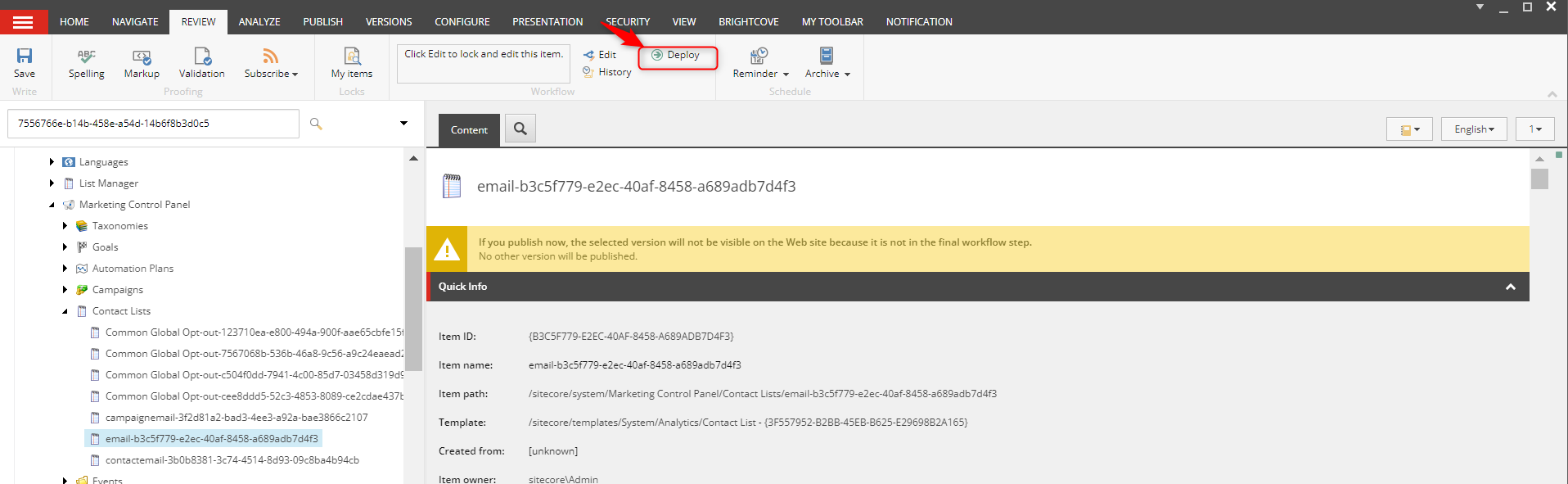In Sitecore List manager I can upload the contact list CSV file and also able to see the no. of recipient once it is uploaded. But when I am trying to create a regular email campaign in EXM, I can update all the fields there but, in recipient when I select the include list that is uploaded, in list manager, I see the included list as 0 in Email campaign info, if I select anything in excluded list same I can see i.e 0, in Email campaign info.
after that when I tried to deliver it by clicking send campaign, but I got an error while sending it.
"You must add at least one populated recipient list to the message".
Anyone can guide me to resolve the issue?
note: Also I would like to mention my Marketing Automation service is not running in my local, any idea how to fix this too?