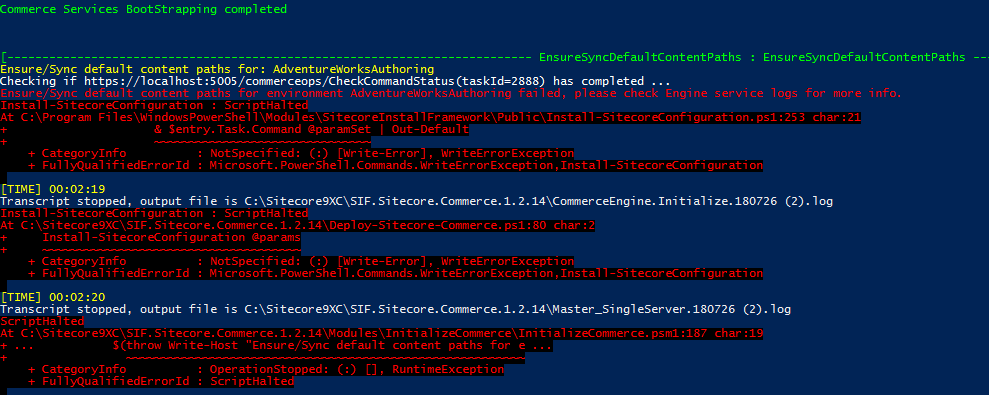I am getting the below error while trying to install Sitecore Experience Commerce 9.0 Update 2:
[--------------------------- EnsureSyncDefaultContentPaths : EnsureSyncDefaultContentPaths ---------------------------]
Ensure/Sync default content paths for: AdventureWorksAuthoring
Checking if https://localhost:5005/commerceops/CheckCommandStatus(taskId=2655) has completed ...
Ensure/Sync default content paths for environment AdventureWorksAuthoring failed, please check Engine service logs for
ore info.
Install-SitecoreConfiguration : ScriptHalted
At C:\Program Files\WindowsPowerShell\Modules\SitecoreInstallFramework\Public\Install-SitecoreConfiguration.ps1:253
char:21
+ & $entry.Task.Command @paramSet | Out-Default
+ ~~~~~~~~~~~~~~~~~~~~~~~~~~~~~~~
+ CategoryInfo : NotSpecified: (:) [Write-Error], WriteErrorException
+ FullyQualifiedErrorId : Microsoft.PowerShell.Commands.WriteErrorException,Install-SitecoreConfiguration
The service logs in C:\inetpub\wwwroot\CommerceShops_Sc9\wwwroot\logs points to:
ERROR CtxMsg.Error.ContentPathAlreadyExists: Text=Content path '/sitecore/Commerce/Commerce Control Panel' already exists.
I have also tried the below steps to resolve the error but still unable to.
- Added the binding in IIS for the Sitecore website(sxp9u2.sc) and sxa,storefront.com with https(443).
- Added the above urls with http and https in the AllowedOrigins Property of the config.json for the below files. C:\inetpub\wwwroot\CommerceAuthoring_Sc9\wwwroot C:\inetpub\wwwroot\CommerceMinions_Sc9\wwwroot C:\inetpub\wwwroot\CommerceOps_Sc9\wwwroot C:\inetpub\wwwroot\CommerceShops_Sc9\wwwroot
- Verified $SiteHostHeaderName = "sxa.storefront.com" in the install ps1(Deploy-Sitecore-Commerce.ps1)