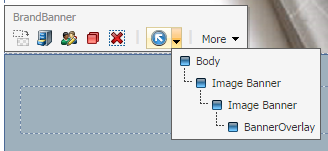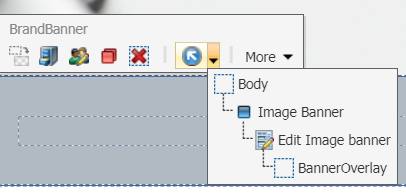I want to change the icons used in the component hierarchy navigation in the experience editor, so that editors can clearly see if they are selecting a component, placeholder or edit frame.
I did this some years ago in 7.2 by editing the chrome js files for placeholder and edit frame.
The component navigation tree looks like this, but all steps of the navigation are represented by the blue bullet icon.
This is how we'd like it to look, and how we got it to look in Sitecore 7:
I can't see where or how to make the same change in Sitecore 8.2
The Sitecore 7 solution is here: https://stackoverflow.com/questions/26425059/is-it-possible-to-define-different-icons-for-placeholders-components-and-edit-f