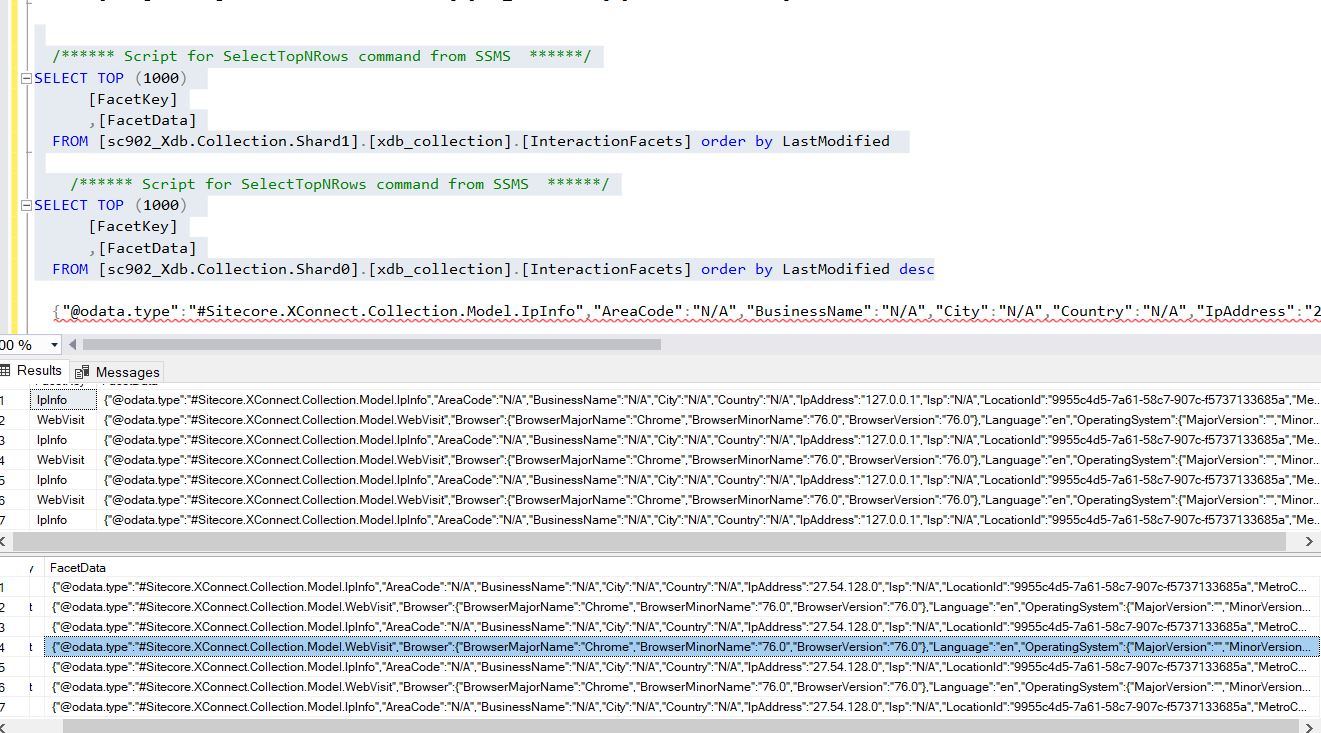I am trying to implement geo-location-based personalization for my website and for this, I would like to test the data locally.
I have enabled geolocation services from app-center and tested with the test page(see solution 3 from below link), https://kb.sitecore.net/articles/798498
the correct response is coming on above page.
I have also applied a patch referring below article which actually changes my local IP to a dummy IP and records are saving like this in the database.
How can we work with Geo-IP in local instance?
My Sitecore version is 9.0.2, as you can see all location fields are "N/A" apart from Ip address.
It's not working on any local instance of ours Although, our UAT instance is working fine with the location data, As on local instance service is working which is validated by test page.
Please suggest what we could be missing? In terms of firewall change mentioned here in solution 2
https://kb.sitecore.net/articles/798498 Can you please suggest what needs to be done for this?
OR there is some other configuration we should add if you have faced this issue as well.
please note as per other articles and Sitecore documentation we have all required configuration files enabled.