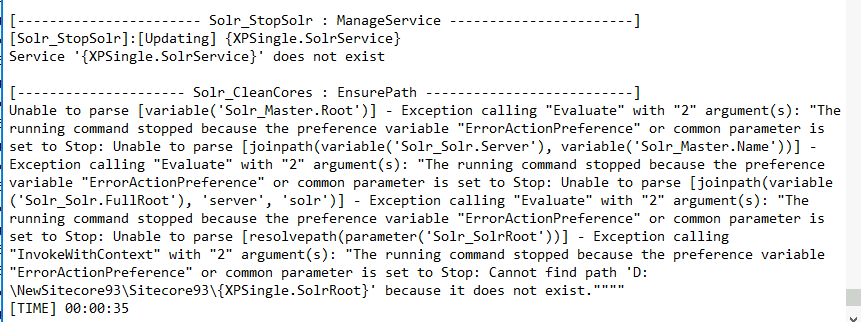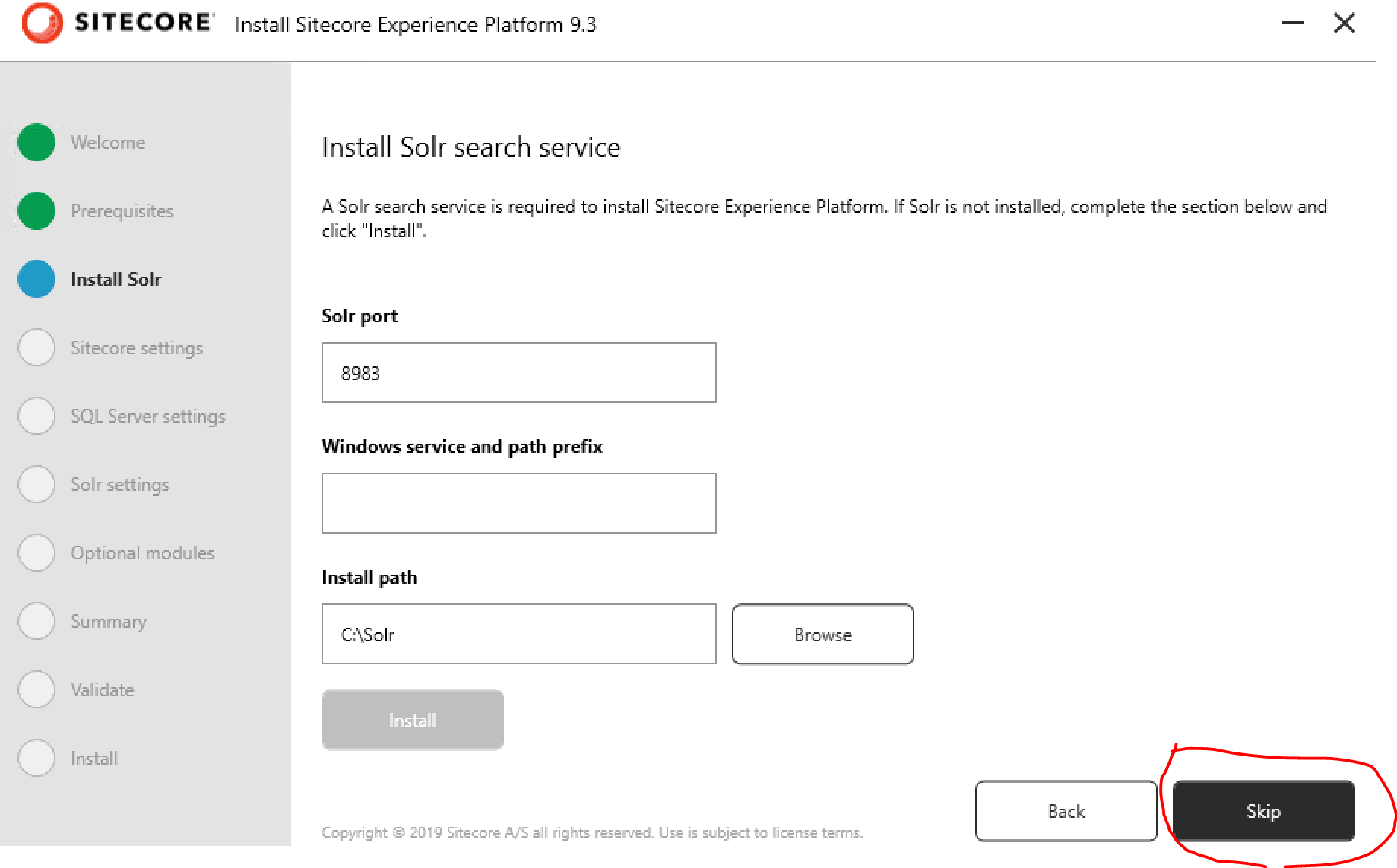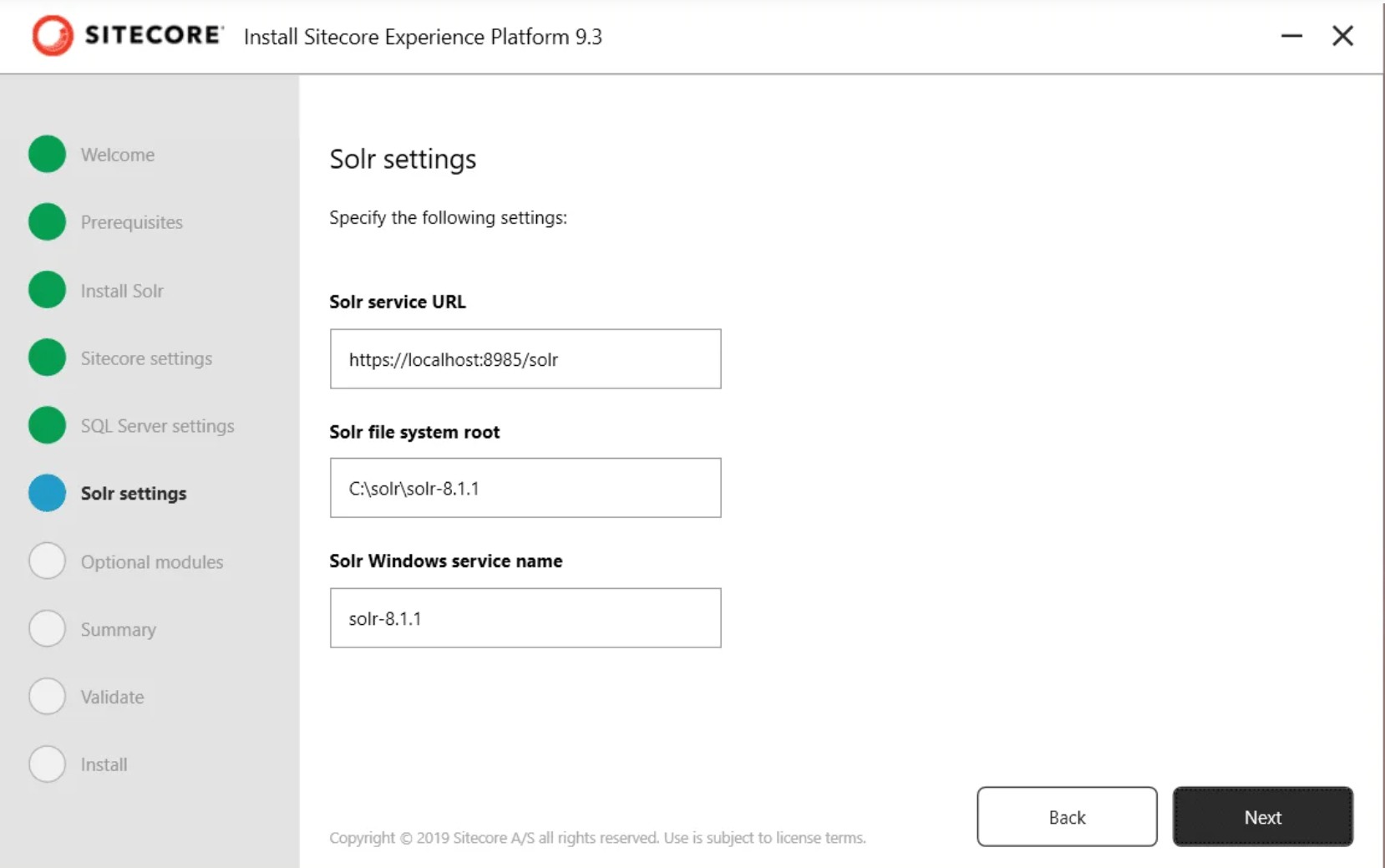I am trying to install Sitecore 9.3 on one of our servers (not connected to the internet). But in the end it throws this error.
I installed Solr separately before installing Sitecore using traditional Keygen and NSSM methods since I was unable to Install Solr using SIA as it requires the internet to download files from the Apache server.
How can I install Solr through SIA by configuring Solr-SingleDeveloper.json to pick downloaded files?
Or, even if I install Solr before, the service URL points to NSSM location instead of daemon directory (which is not created when installed manually)