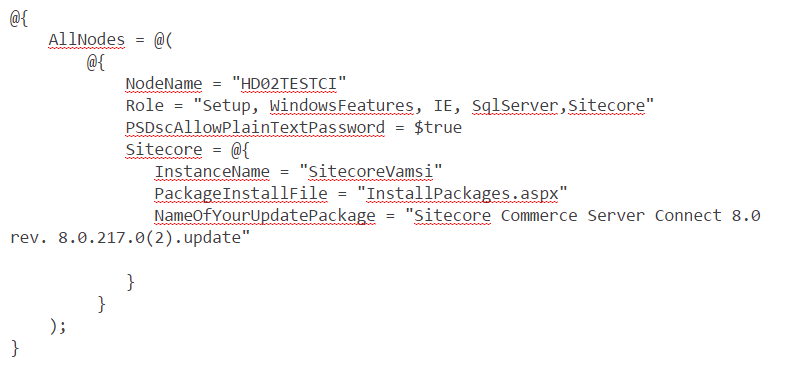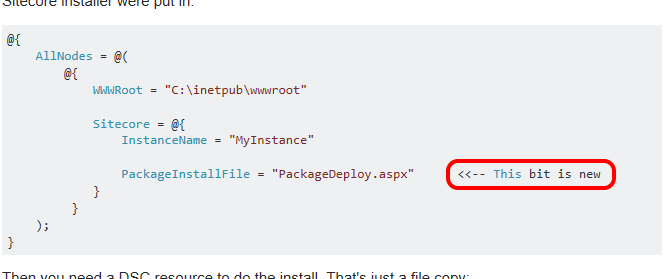I am trying to install .update file with instructions provided by davis from previous post How to install zip file package from Installation Wizard using Powershell DSC?
I am using another developer's aspx file from https://github.com/adoprog/Sitecore-Deployment-Helpers/blob/master/InstallPackages.aspx
But i am getting below error message while executing through DSC:
PowerShell DSC resource MSFT_ScriptResource failed to execute Set-TargetResource functionality with error message: Cannot bind parameter 'Uri'.
Cannot convert value "http://System.Collections.Hashtable.Sitecore.InstanceName\sitecore\admin\InstallPackages.aspx" to type "System.Uri". Error:
"Invalid URI: The hostname could not be parsed."
+ CategoryInfo : InvalidOperation: (:) [], CimException
+ FullyQualifiedErrorId : ProviderOperationExecutionFailure
+ PSComputerName : HD02TESTCI
Below is the piece of code which I used:
$siteName = $using:Node.Sitecore.InstanceName
$sitecoreFolder = "$($using:Node.WWWRoot)\$($siteName)\sitecore\admin\Packages"
$module = "$($using:Node.Sitecore.NameOfYourUpdatePackage)"
$query = (Split-Path -Path $module -Leaf)
Write-Verbose "Calling package upload tool for $using:query"
$url = "http://$siteName\sitecore\admin\InstallPackages.aspx"
$result = Invoke-WebRequest -Uri $url -UseBasicParsing -TimeoutSec 600 -OutFile "C:\$siteName-UpdatePackageResponse-$query.log" -PassThru
Below is the psd1 file content