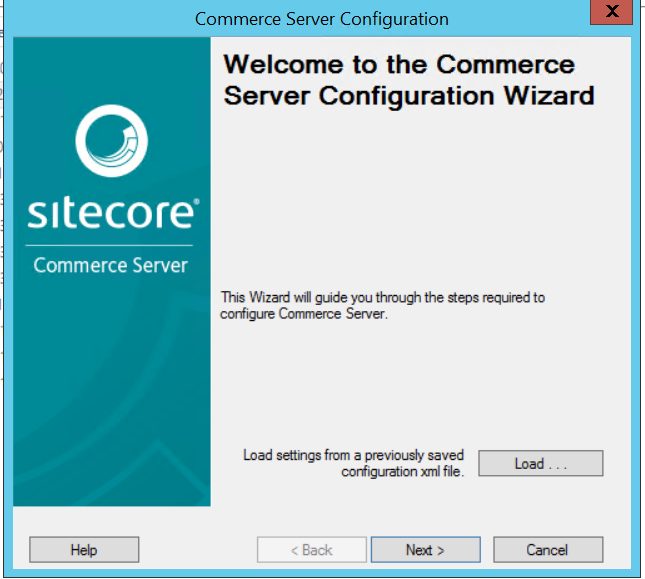I am trying to install Commerce Server in silent mode using this command:
setup.exe /l %systemdrive%\install.log /ADDLOCAL ALL /PRODUCT CommerceServer /passive /norestart
based on this MSDN link.
But after installation, a configuration popup is opening which I am trying to suppress. Could someone help me either to suppress the pop up or provide csconfig.xml as input to the csconfig.exe immediately after installation.
This is the popup I want to supress:
I have also tried giving xml as source to configure but with no luck. Below is the command I used and source link:
"commerceserver.exe "-silent [CSCONFIGXML=CSConfig.xml] [NOCSCONFIG] [NOSTAGING]