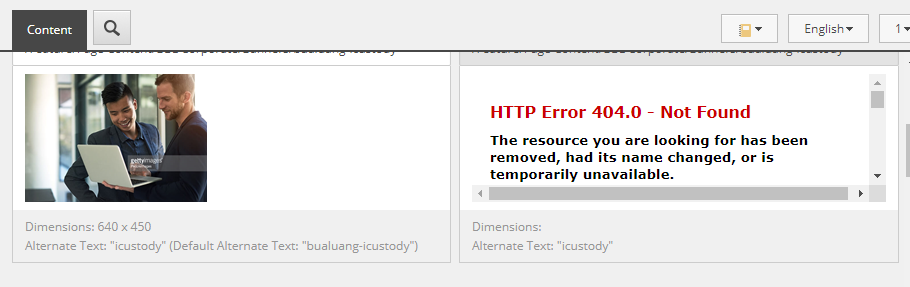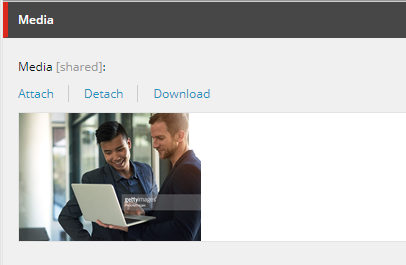Using sc8.2u3
I have a template with two image fields (banner & logo), both are Shared. There are two languages in the site - en & fr.
I add the images in the media library, in the en version. When I refer this image in the banner field, the image does not show for "fr".
The right side is the fr version.
but when i preview the page in "fr", it shows up fine.
The same page uses the "logo" field too, and this image doesn't show up for "fr" in preview.
This is strange, because, it works for one field in the template and not the other, when both are the same image fields and "shared".
Also, there is a 404 error inside the field.