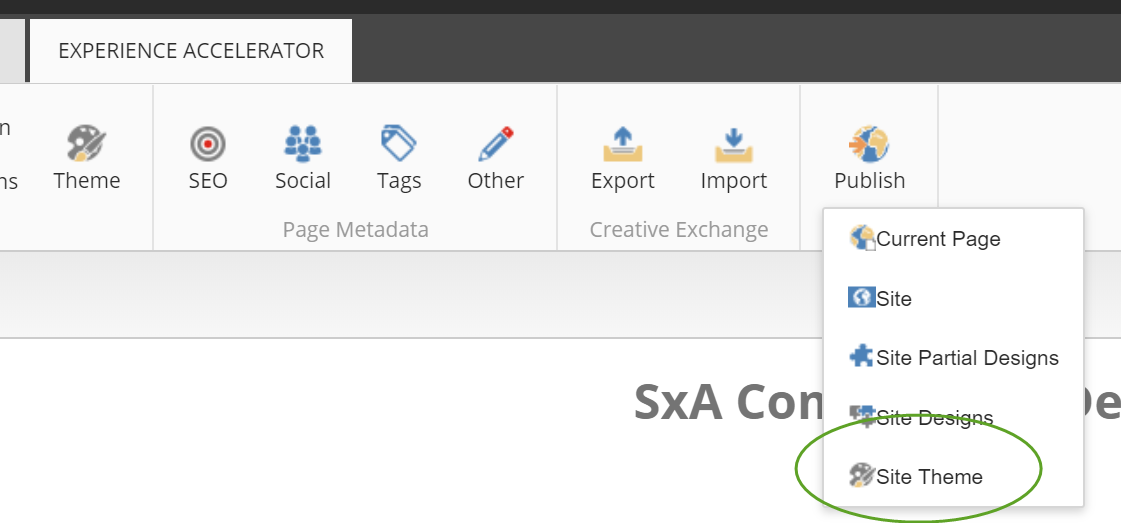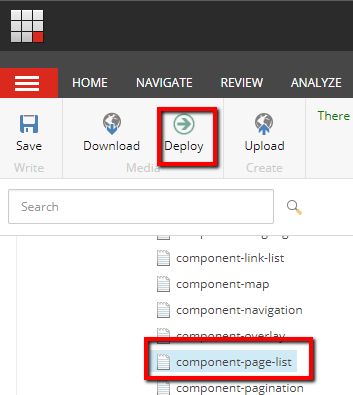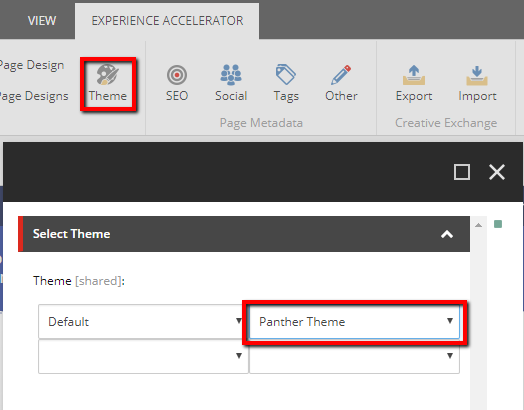I can edit and view my custom SXA theme in the Experience editor with the Creative Exchange Live, but the theme doesn't appear on the website unless I publish the whole site.
I tried to publish the theme, the themes folder, the media library, but nothing work unless I publish the whole site and I would like to avoid this, since there could be a lot of content aka this could end taking a lot of time.