I'm trying to install Sitecore 9.2 initial- XP single on my local machine using Sitecore Install Assistant. I installed all the prerequisites through SIA without any error but when I try to install Sitecore, I get the below error.
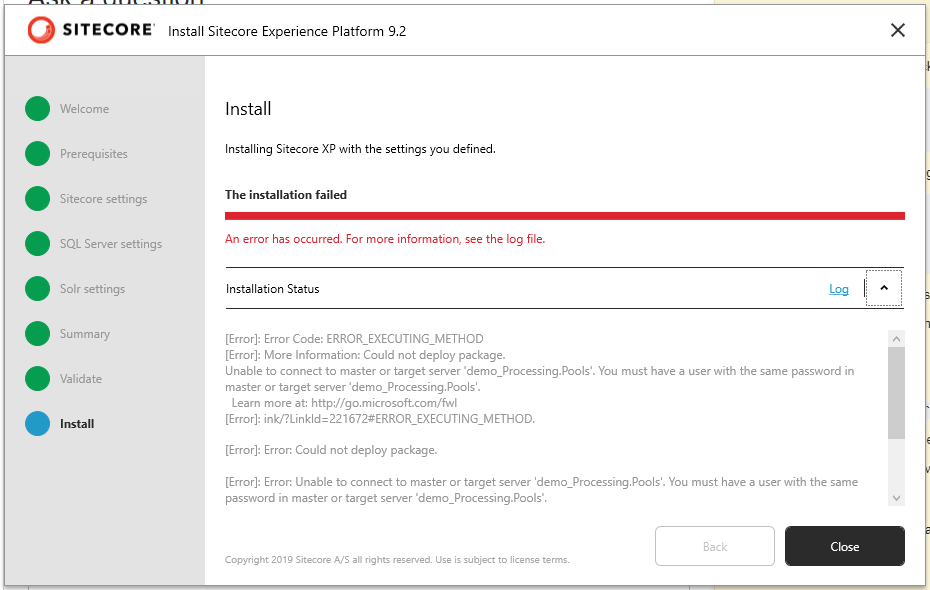 From the SQL log, the error is a bit different from this.
From the SQL log, the error is a bit different from this.

The error comes while executing the Task 46- XconnectXP0_InstallWDP: WebDeploy
I verified the user name, password and sql server and all looks fine and able to login from Management Studio.
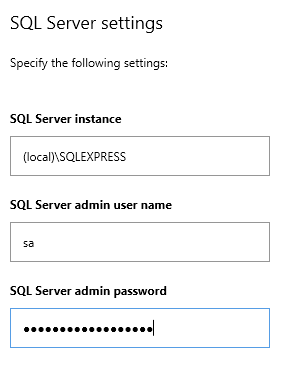
Local Machine Details:
- Sitecore 9.2 Initial
- MSSQL 2017 Express
- SIF 2.1.0
- Windows 10