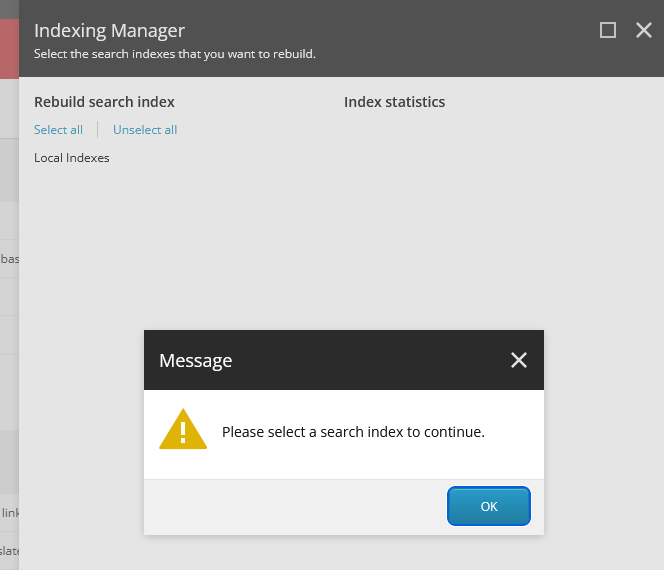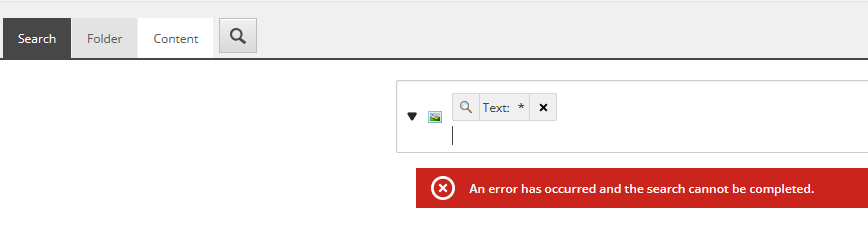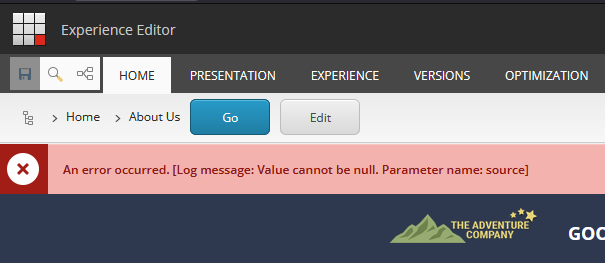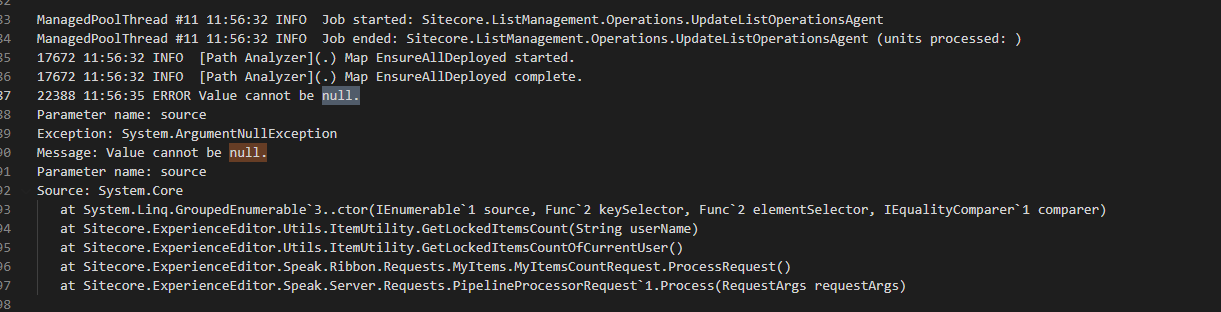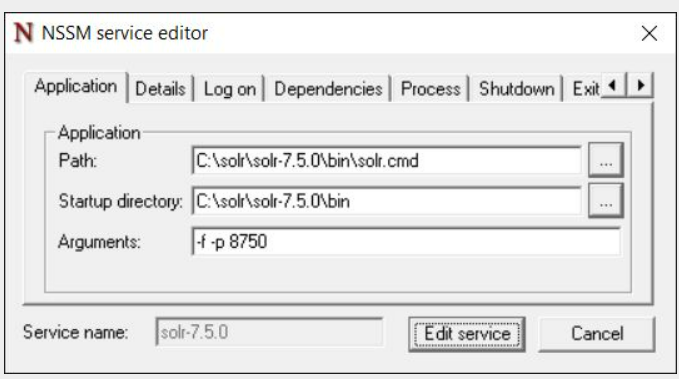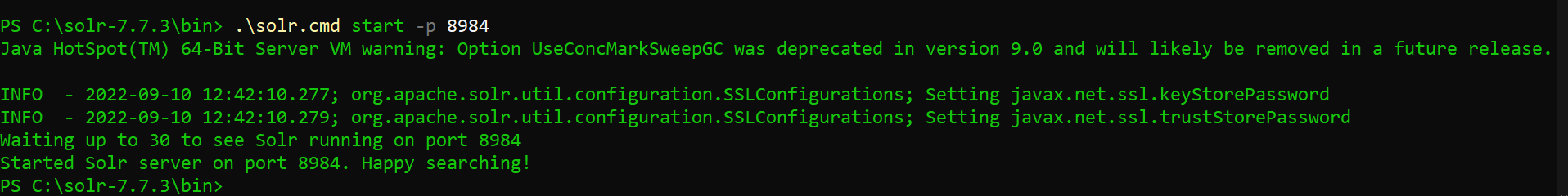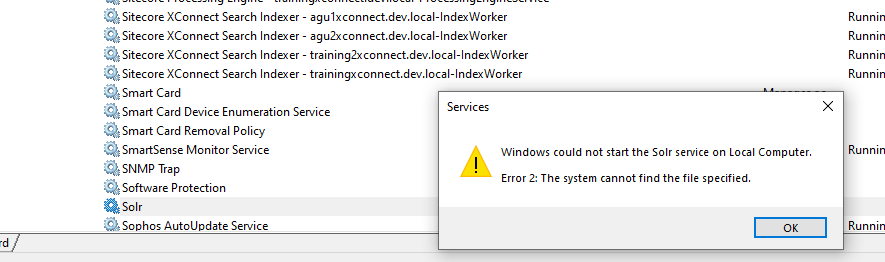Three local Sitecore environments have several core functionalities that don't work as expected despite having little or no recent changes.
Media library search fails giving the error message:
"An error has occurred and the search cannot be completed". Manually browsing the media library however works as expected and I can load media items.Indexing manager shows no indices to select to rebuild.
Loading the Experience Editor shows the error:
"An error occurred. [Log message: Value cannot be null. Parameter name: source]". Unlike many other Experience Editor errors, I cannot ignore this error and add content. I was able to find this in the error log inApp_Data\logsand have attached a screenshot of it.
All three of these issues have been replicated in 3 separate local Sitecore installations. One of the Sitecore installations doesn't even have any content beyond the default content created upon installation. I am running Sitecore 9.2.
Screenshots of errors: