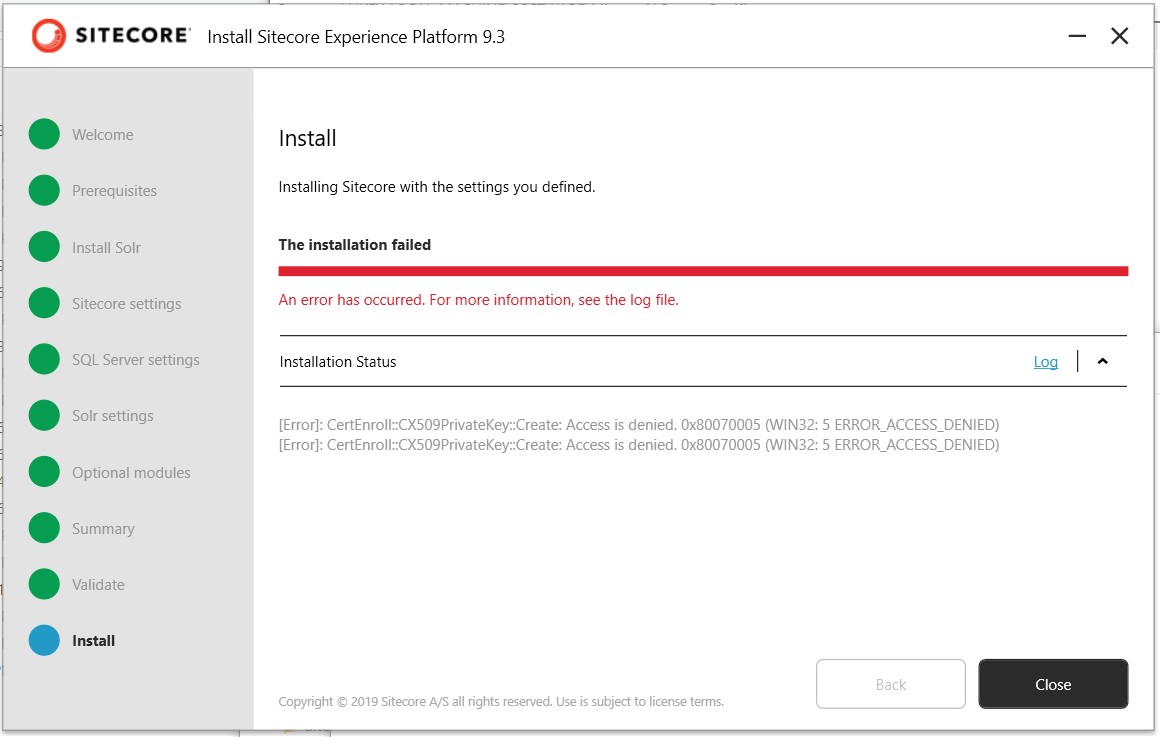During the installation of Sitecore 9.3 on a dev workstation, the following error occurs:
[ IdentityServerCertificates_CreateR... : NewRootCertificate
------------------] Could not find Cert: DO_NOT_TRUST_SitecoreRootCert in Cert:\LocalMachine\Root CertEnroll::CX509PrivateKey::Create: Access is denied. 0x80070005 (WIN32: 5 ERROR_ACCESS_DENIED)
Sitecore Install Assistant is running as an administrator, passes all pre-req checks, and so on.
I usually have no issues creating certificates, trusting them etc.
Any ideas?